How to use WiFi LED Par
As you may notice that our 7Clighting new battery led par build with 2.4G Wifi control mode,which means wihout dmx controller, you still can easy control 7Clighting Wifi battery led par by your cellphone or ipad APP, very smar,right ?
Firstly you should download our APP from your cellphone or Ipad.
For Apple IOS system
1. Open your cellphone / Ipad App Store
2. Search " Smart PAR" (Developed by Jianxu Liang)
3. Download “PAR”App
4. Install & Done
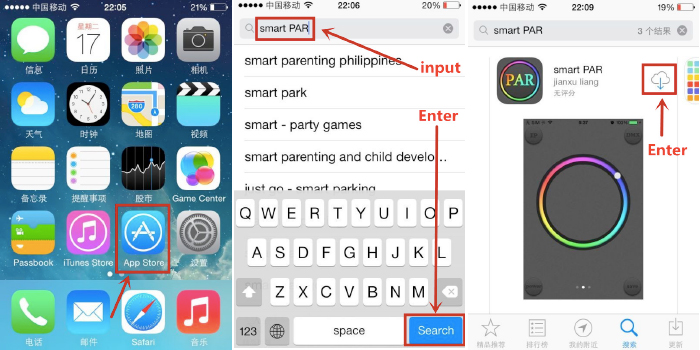
For Android system
1. Open your cellphone /Ipad mobile browser
2. Enter the URL (www.pgyer.com/xi2d) The updated URL http://www.pgyer.com/0WlC
3. Input the download password: 007
4. Download “PAR” App
5. Install & Done

How to set the PAR App before use it.
- First turn on the WiFi and Power on the back of the Led fixture. (It will auto creat the wireless networks)
- Then your cellphone/Ipad should open the " WLAN" and choose " Smart PAR"wireless networks
- Open the PAR App you just installed at your cellphone /Ipad
- Input the IP: 192.168.1.100 ; Port: 50000
- Confirm & Done

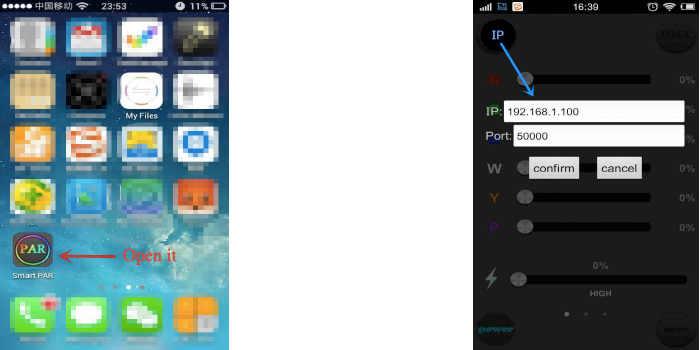
How to set WiFi Battery LED Par Lights.
Set One fixtures as Master,the others was Slave. then is ok!
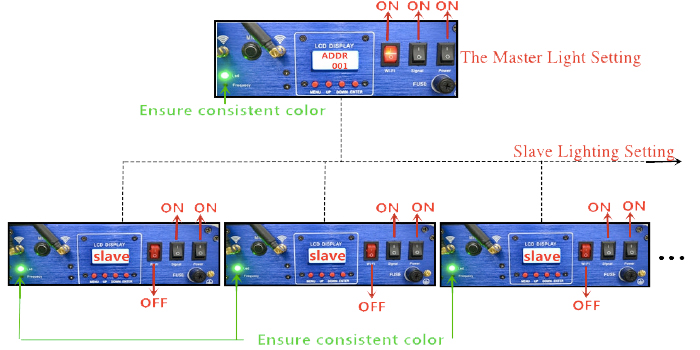

Then Open your "PAR" App and easy control them choose the colors,functions as you like!
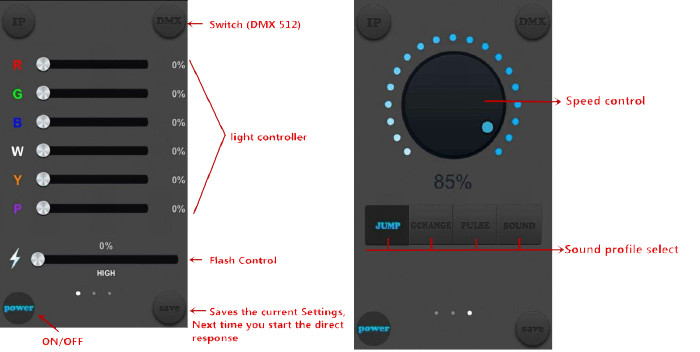
Should you have any questions while operating our WiFi battery led par,please feel freely talk to us!
